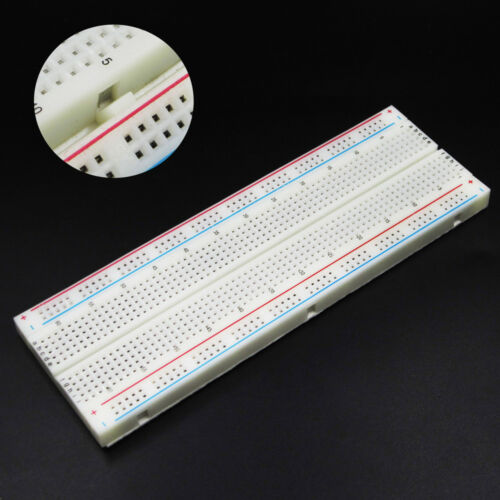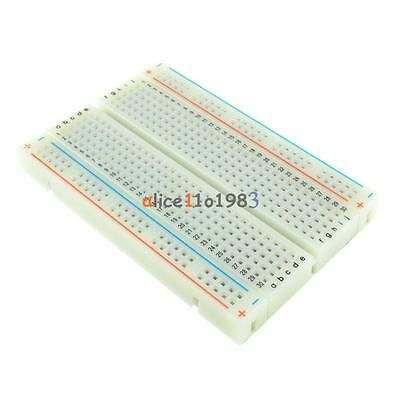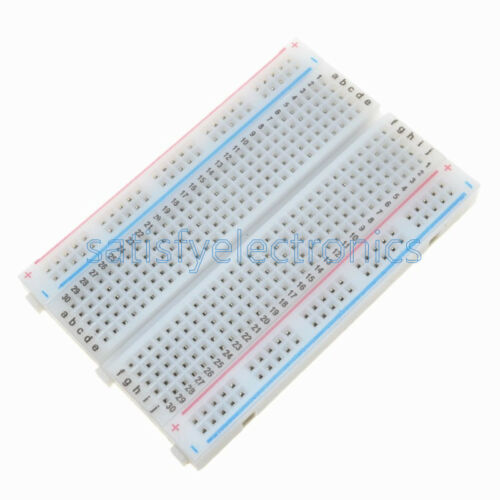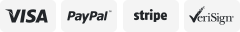-40%
7-Segment LED Display Add-on for STK200, STK300, PIC-BOARD
$ 5.8
- Description
- Size Guide
Description
7-Segment LED Display Add-on for STK200, STK300, PIC-BOARDSTK7SEG
This 7-segment LED display board connects to a development board via a 10-pin connector. It includes a ribbon cable as shown which allows you to plug it into the
STK200
,
STK300
or
PIC-BOARD
.
7-Segment Display Encodings
The following table shows the hexadecimal encodings for showing digits 0-F on the display. The 0 indicates segment on. Refer to the diagram on the left for segment names.
Digit
gbdf(DP)eac
g
b
d
f
DP
e
a
c
0
0×88
1
0
0
0
1
0
0
0
1
0×BE
1
0
1
1
1
1
1
0
2
0×19
0
0
0
1
1
0
0
1
3
0×1C
0
0
0
1
1
1
0
0
4
0×2E
0
0
1
0
1
1
1
0
5
0×4C
0
1
0
0
1
1
0
0
6
0×48
0
1
0
0
1
0
0
0
7
0×BC
1
0
1
1
1
1
0
0
8
0×08
0
0
0
0
1
0
0
0
9
0×0C
0
0
0
0
1
1
0
0
A
0×28
0
0
1
0
1
0
0
0
b
0×4A
0
1
0
0
1
0
1
0
C
0×C9
1
1
0
0
1
0
0
1
d
0×1A
0
0
0
1
1
0
1
0
E
0×49
0
1
0
0
1
0
0
1
F
0×69
0
1
1
0
1
0
0
1
Attaching the module to your development board
The image to the right shows this module plugged into an STK200 AVR Development Board.
7-Segment Display Module Resources
Demo Code in AVR C and Assembly
— C code is for WinAVR in AVR Studio. Check that you have your correct device selected in
Project
→
Configuration
→
Options
. The code counts Hexidecimal from 0-F and repeats, with a 1-second delay between characters on a
1 MHz
clock. Alter
F_CPU constant
to match your target clock speed (e.g.
8 MHz
on an STK200). To change the count to Decimal 0-9, change the value of the
dec-hex
variable. To change port, alter the
PORT_7_SEGMENT
and
DDR_7_SEGMENT
constants.