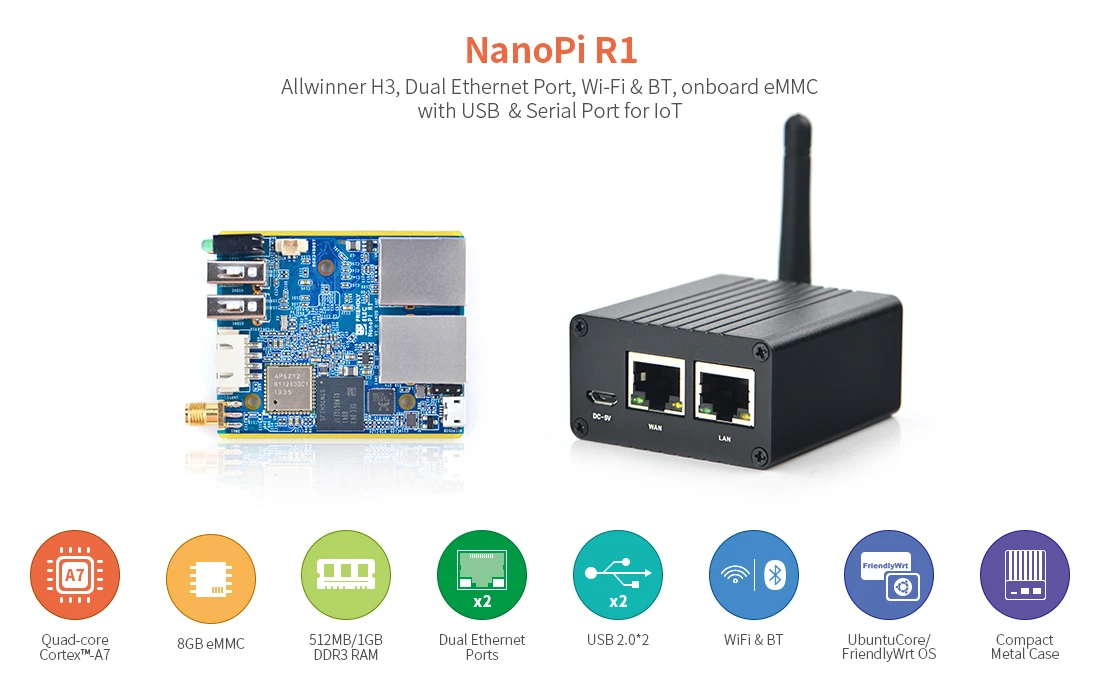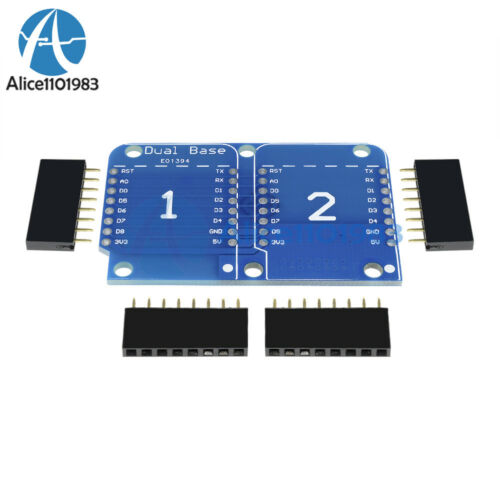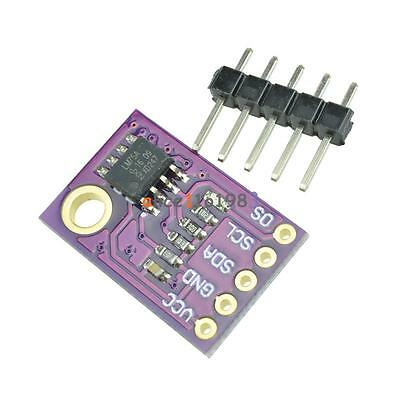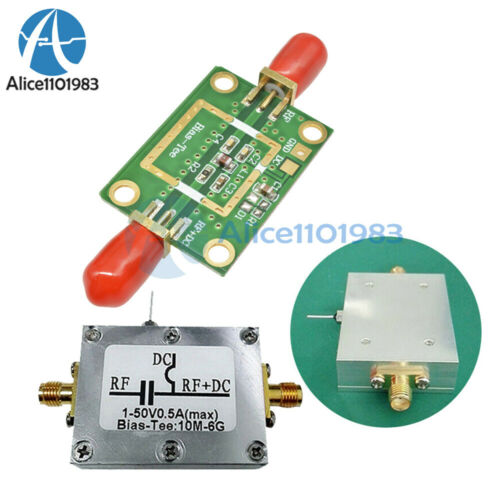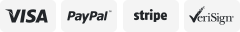-40%
Microchip MPLAB PICkit 4 In-Circuit Debugger fast programming increased function
$ 51.48
- Description
- Size Guide
Description
This auction is forPICkit 4
MPLAB PICkit 4 In-Circuit Debugger, fast programming, increased functionality
Description
The MPLAB® PICkit™ 4 In-Circuit Debugger/Programmer allows fast and easy debugging and programming of PIC® and dsPIC® flash microcontrollers, using the powerful graphical user interface of MPLAB X Integrated Development Environment (IDE), version 4.15.
The MPLAB PICkit 4 programs faster than its predecessor PICkit3.
Along with a wider target voltage, the PICkit 4 supports more advanced interfaces.
Funtion coming soon: An additional micro SD card slot and the ability to be self-powered from the target means you can take your code with you and program on the go.*, and never worry about the code size.
Features
8-pin single in-line header (compatible with ICSP/2-wire JTAG/4-wire JTAG/SWD)
Matches silicon clocking speed, programs as fast as the device will allow
Wide target voltage (1.20V~5.5V)
Can be powered from the target (2.7V~5.5V)
Minimal current consumption at <100µA from target
Powered by a high-speed USB 2.0, no external power required
Can supply up to 50mA of power to the target through USB
The firmware is continually being upgraded to add support for new devices
Programmer-to-Go (PTG) support*
SD card slot to holds program data
Press on the logo to program the target
CE and RoHS compliant
* This functionality is coming soon with firmware update of the product through MPLAB X IDE.
Software Requirements
MPLAB X IDE version
4.15 or later
Microsoft Windows® 7 or later, Mac OSX® and Linux® operating systems
Programs code files generated by MPLAB IDE
Supported Devices
To check supported devices:
If you have MPLAB X IDE installed, you can browse to the “docs” folder under your MPLAB X installation directory and open the file “Device Support.htm”. Alternatively, you can download it from this link:
http://www.microchip.com/mplabx-ide-release-notes
How to Use
1. Install the latest MPLAB X IDE (www.microchip.com/mplabx)
2. Connect to Target Device
Connect the MPLAB PICkit 4 to the computer using the supplied Micro-B USB cable.
Attach the communications cable between the debugger and target board.
Connect external power to target board.
Typical Debugger System – Device with On-Board Debug Circuitry
Alternative Debugger System – ICE Device
3. Create, Build and Run Project
Refer to the MPLAB X IDE User's Guide or online help for instructions to install language tools, create or open a project, and configure project properties.
Check that the configuration bits in your code match the Recommended Settings below.
To execute your code in Debug mode, perform a debug run. To execute your code in Non-Debug (release) mode, perform a run. To hold a device in Reset after programming, use the Hold in Reset icon in the toolbar.
Recommended Settings
PICkit 4 Interfaces Pinouts
** Target device must be running with an oscillator for the debugger to function as a debugger.
*** If the device has AVdd and AVss lines, they must be connected for the debugger to operate.
Target Circuit Design Precautions
Do not use pull-ups on PGC/PGD:
they will disrupt the voltage levels, since these lines have programmable pull-down resistors in the debugger.
Do not use capacitors on PGC/PGD:
they will prevent fast transitions on data and clock lines during programming and debug communications.
Do not use capacitors on MCLR:
they will prevent fast transitions of VPP. A simple pull-up resistor is generally sufficient.
Do not use diodes on PGC/PGD:
they will prevent bidirectional communication between the debugger and the target device.
Do not exceed recommended cable lengths:
Refer to the Hardware Specification of the MPLAB PICkit 4 online help or user's guide for cable lengths.
Development Resources
PICkit 4 resources official link:
http://www.microchip.com/developmenttools/productdetails.aspx?partno=pg164140
Terms & Conditions
Payment:
· PayPal is the only method of payment that we accept.
Shipping:
· We ship items to Worldwide!
· Please confirm your address in paypal,
phone number
is also very important.
· All items will be shipped within 48 working hours on receipt of cleared payment.
· We'll add a tracking number after sending the item so that you can track your parcel.
Returns Policy:
· We are happy to return any unused item in its original packaging within 14 days of delivery.
· Buyers are responsible for the round(two-way) shipping cost.
Feedback:
· We'll leave POSITIVE FEEDBACK on receipt of cleared payment.
· If you're satisfied with the item and our service, please leave POSITIVE FEEDBACK, it's important to us.
·
Once any problems occured, please contact us first. We'll try our best to work things out.
FAQ:
·
More details(Click)
If you have any question, please feel free to contact us. It's our pleasure to serve you!
We appreciate your business!